A collection of characters are called string. The String variable is used to store the sequence of characters enclosed in double-quotes.
Since a
string is an alias for System.String, there is no distinction between string
and String. The majority of developers are unsure which to use between sting
and String. They can use both of them and there is no technical distinction
between them. The little distinction between string and String is that a string
is a reserved keyword, while String is a class name. Instead of String, you should use string.
System.String
has a variety of methods that you'd expect from a utility class like this, such
as getting the length of the character data, finding substrings inside the
current string, and converting to and from uppercase and lowercase. Consider
the following table:
|
Members |
Definition |
|
Length |
This property returns the current
string's length. |
|
Compare() |
Two strings are compared and their
sort order is defined using this static method. If the return value is greater
than zero than the first string follows the second string in sort order and
vice versa if value is less than zero. |
|
Contains() |
This method checks for the
presence of a certain substring in a string. |
|
Equals() |
This method compares two string
objects to see if they have the same character data. |
|
Format() |
This static approach formats a
string with the help of other primitives (for example, numerical data and
other strings). |
|
Insert() |
This method is used to add a
string within another string. |
|
PadLeft() |
These methods are used to add
certain characters to a string. |
|
PadRight() |
|
|
Remove() |
These method is used to get a
modified version of a string (characters omitted or replaced). |
|
Replace() |
|
|
Split() |
This method returns a String array
with the substrings delimited by elements of a given char array or string
array in this case. |
|
Trim() |
This method excludes all instances
of a given set of characters from the current string's beginning and end. |
|
ToUpper() |
These methods generate an
uppercase or lowercase copy of the current series, respectively. |
|
ToLower() |
|
|
Concat() |
This method add up two strings and
make one. |
Consider
the following example to have the better understanding of working of these
functions
|
string first = "Banana"; string second = "Apple"; string fruits = "Banana, Apple, Kiwi, Oranges"; Console.WriteLine($"Length of first is: {first.Length}"); Console.WriteLine($"Output of Compare() method: {string.Compare(first,second)}"); Console.WriteLine($"Output of Contains() method: {first.Contains("an")}"); Console.WriteLine($"Output of Equals() method: {first.Equals("Banana")}"); Console.WriteLine($"Output of Format() method: {string.Format(second,"an")}"); Console.WriteLine($"Output of Insert() method: {first.Insert(3,second)}"); Console.WriteLine($"Output of PadLeft() method: {first.PadLeft(12,'a')}"); Console.WriteLine($"Output of PadRight() method: {first.PadRight(9, 'c')}"); Console.WriteLine($"Output of Remove() method: {first.Remove(1,3)}"); Console.WriteLine($"Output of Replace() method: {first.Replace('a','e')}"); Console.WriteLine($"Output of Trim() method: {first.Trim('n')}"); Console.WriteLine($"Output of ToUpper() method: {first.ToUpper()}"); Console.WriteLine($"Output of ToLower() method: {first.ToLower()}"); Console.WriteLine($"Output of Concat() method: {string.Concat(first," Shake")}"); string[] fruitList = fruits.Split(','); Console.WriteLine("Output of Split() method:"); foreach (var item in fruitList) { Console.WriteLine(item); } Output: Length of first is: 6 Output of Compare() method: 1 Output of Contains() method: True Output of Equals() method: True Output of Format() method: Apple Output of Insert() method: BanAppleana Output of PadLeft() method: aaaaaaBanana Output of PadRight() method: Bananaccc Output of Remove() method: Bna Output of Replace() method: Benene Output of Trim() method: Banana Output of ToUpper() method: BANANA Output of ToLower() method: banana Output of Concat() method: Banana Shake Output of Split() method: Banana Apple Kiwi Oranges |
That’s all
about string function in c#. If you found this article helpful share it with
others. Let me know your queries and suggestions in the comment section below.
Do subscribe my site and channel as I don’t want you to miss any update.
Moreover,
you can also contact me and share your queries on Instagram, Facebook or
Twitter. I would love to provide a solution to your issues.
Stay tuned
and strive to learn. Keep learning, keep growing!

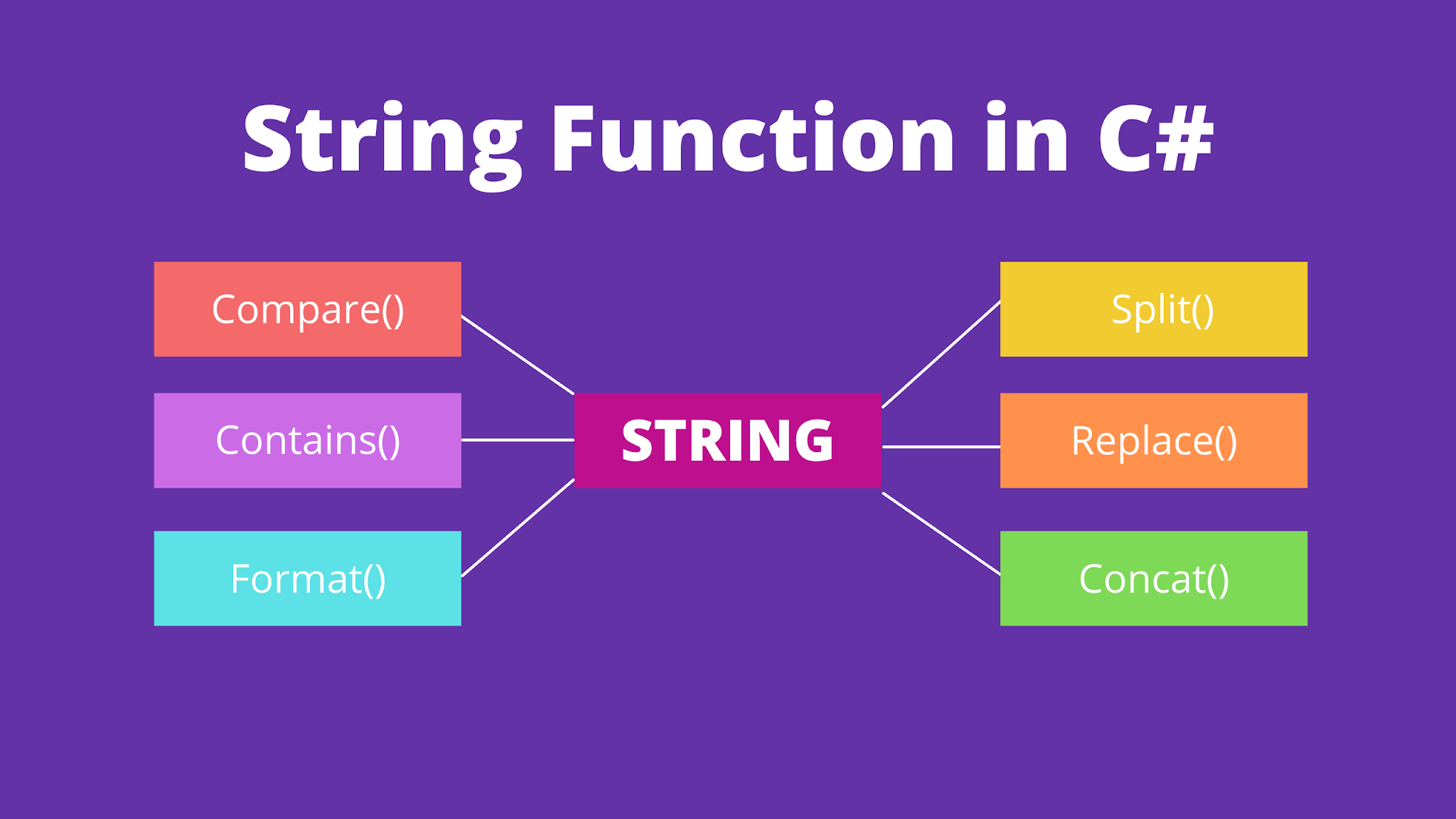

0 Comments